(This article only applies to companies hiring in Singapore.
If you are hiring in Japan, please access this article.)
Learn how to navigate your Company Admin page
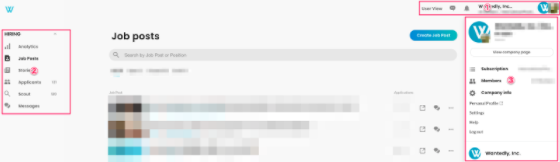
1. Navigate your account
- Team Portal: brings you to your team's portal where you can read internal stories. Learn more here.
- User View: allows you to switch to your personal account. When changing your profile or email address, please do so from your personal account. Learn more here.
2. Publish content and communicate with candidates
- Job Posts: create new Job Posts or edit existing ones. Learn more here.
- Stories: create new Stories or edit existing ones. Learn more here.
- Analytics: analyze the data relating to your Job Posts and Stories. Learn more here.
- Applicants: manage your candidates. Learn more here.
- Messages: communicate and organize your candidates. Learn more here.
- Scout: send scout messages directly to possible candidates. Learn more here.
3. Option Menu
- Click on your icon in the upper-right corner to access your account settings and company page.
- From here you can confirm and edit your:
- Subscription details/payment details
- Employees
- Company Page
- You can also switch between personal/company accounts and log out from this menu.