Click here to log in to your Wantedly account!
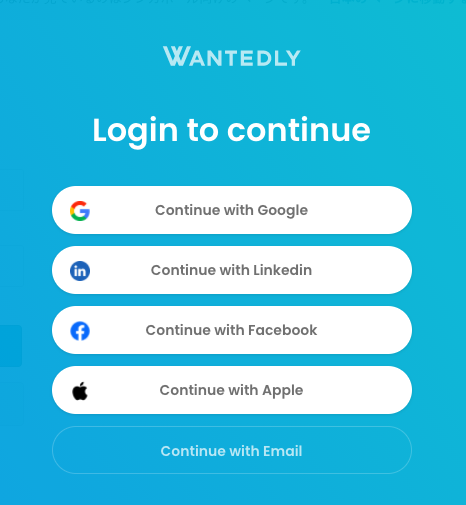
Log in with Facebook/Linkedin/Apple/Google
1. Select 'Log in or sign up' from the upper-right corner
2. Log into your account from your service of choice
3. Verify using Wantedly
*If your browser is already logged into one of these services, this process may be cut.
Log in with your email address
Log in using the username and password you registered when making an account.
If you've forgotten your password, click here to set a new password for your account.
Don't have an account yet? Create an account here!
If you are still having trouble, contact the Wantedly Customer Relations Team here!