How to log out (iOS)
- Open the app
- Tap the user icon at the top right
- Tap the gear icon at the top right
- Tap 'log out' at the bottom of the page
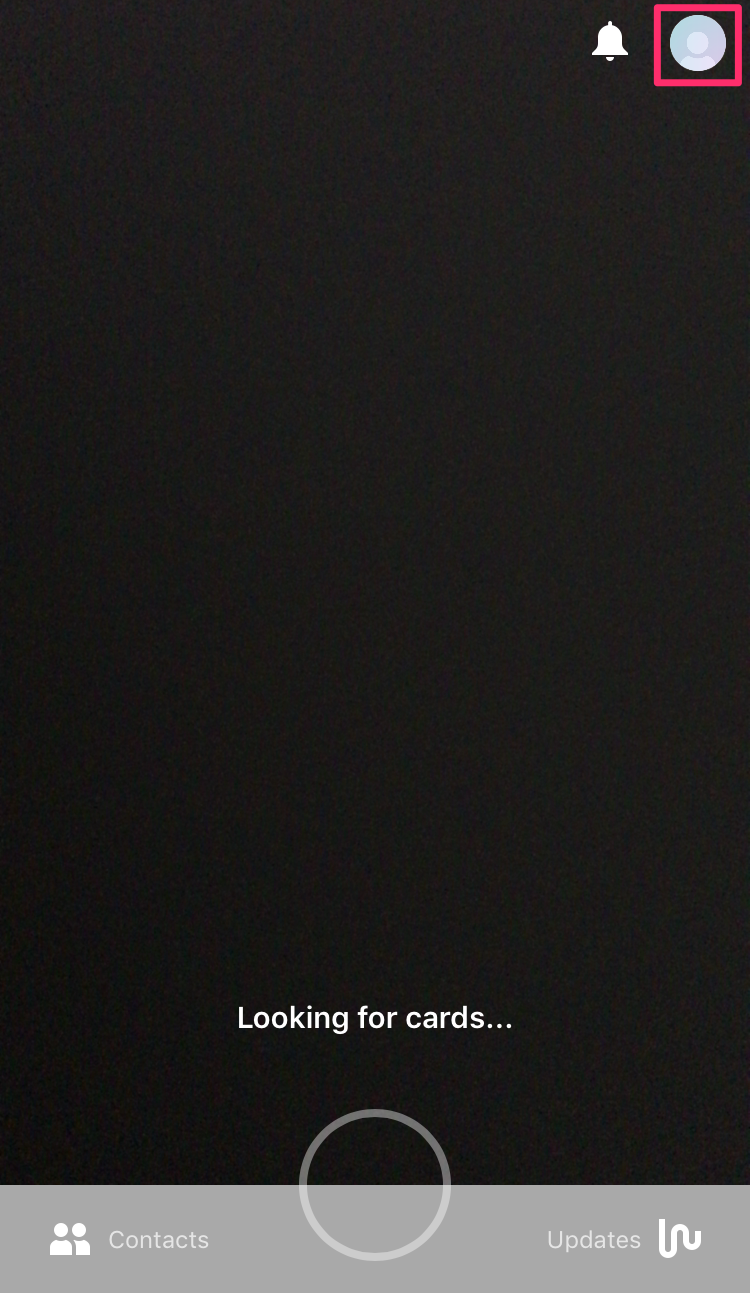
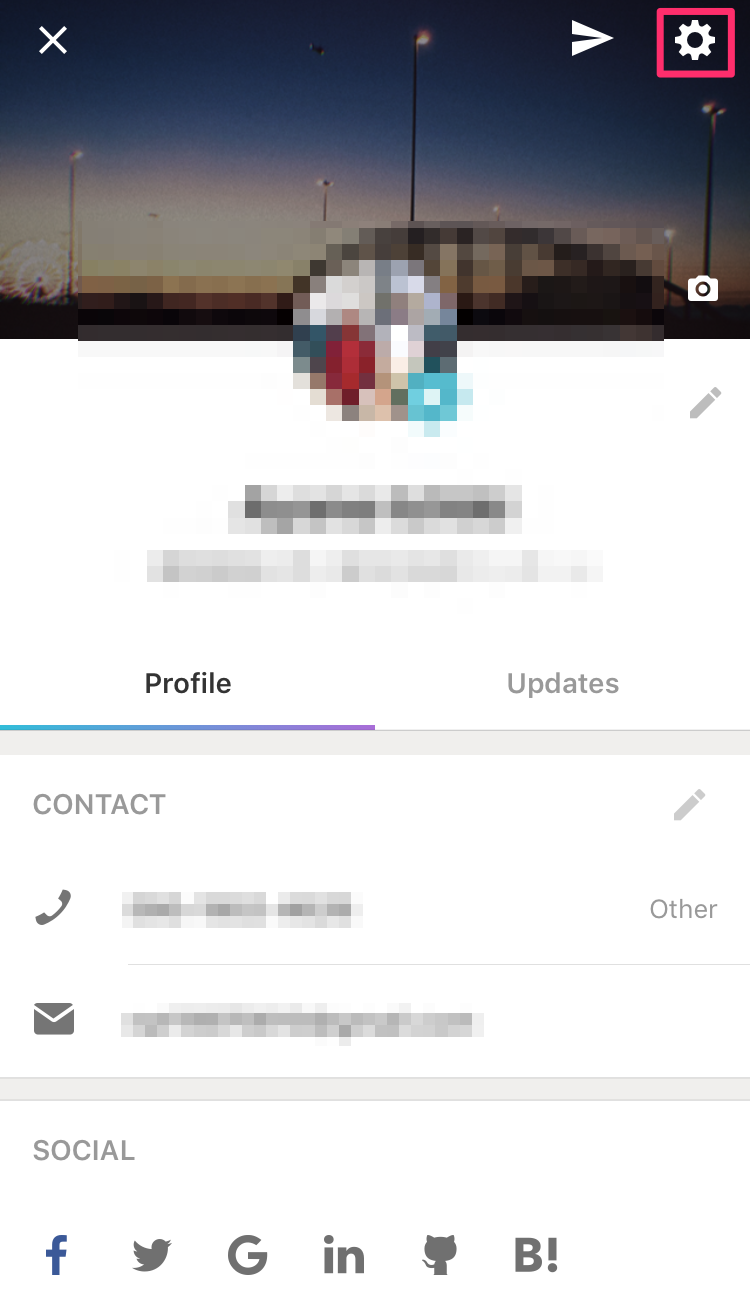
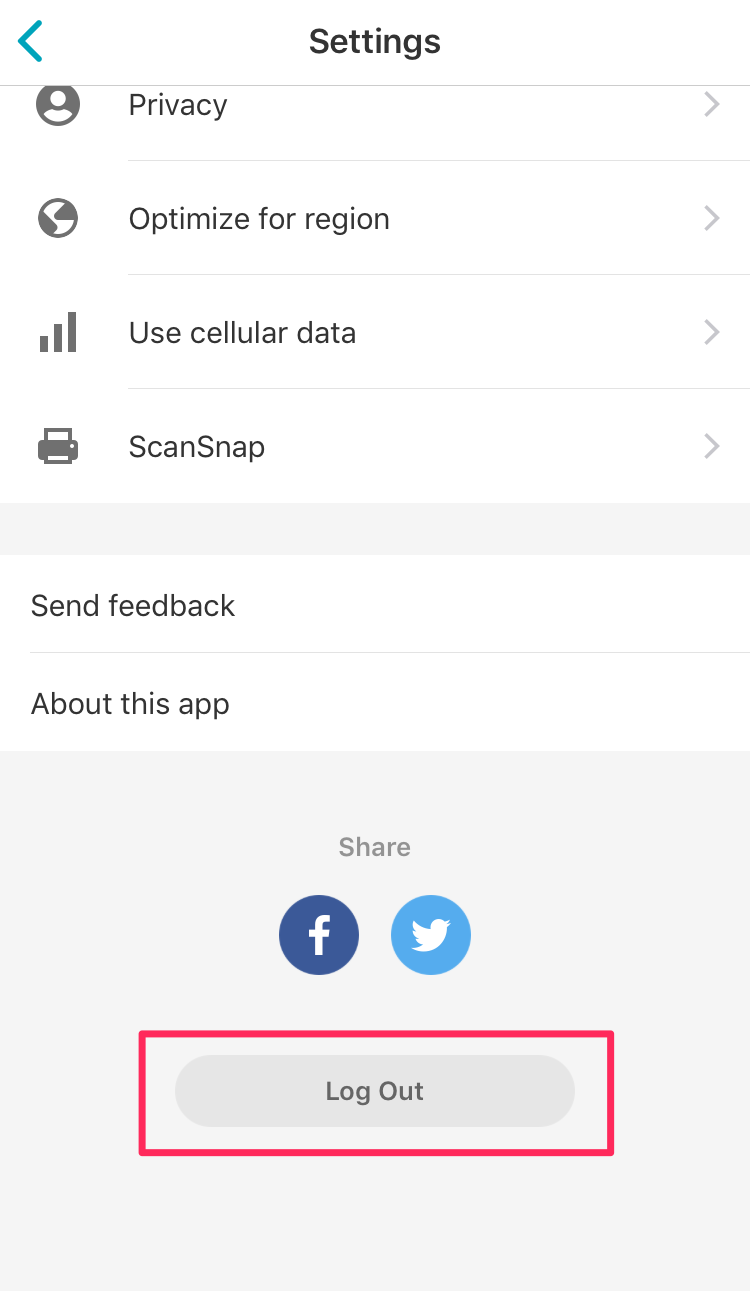
*To log out from Wantedly People on Android at the moment, you must uninstall the app. You can view the scanned cards by logging in again.