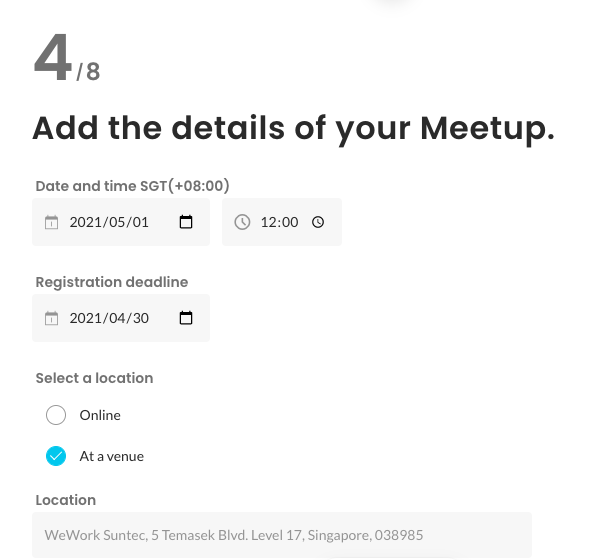How to create a meetup
You can create a meetup by following the steps below:
1. Access your Job Post page from your company Admin page, or click here.
2. Click on 'Create Job Post'
3. Click on 'Create a Meetup'
4. Follow the 8-step instructions
5. You can click on the button on the bottom-right of the screen to see a preview of your Meetup
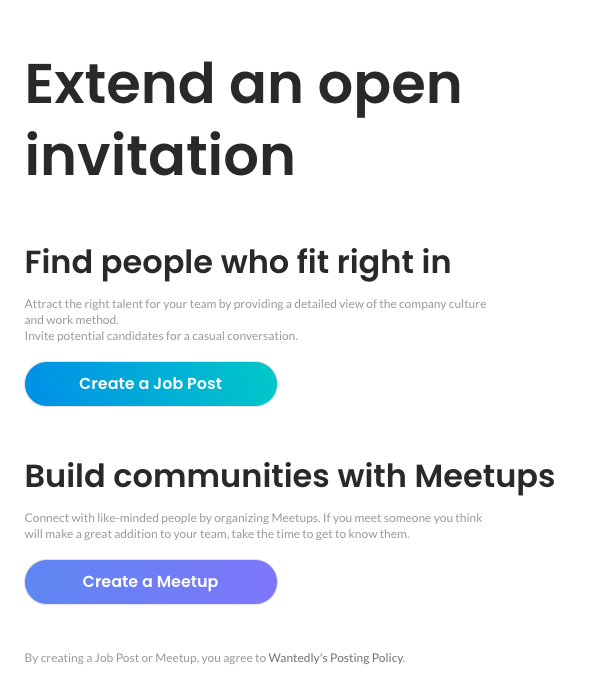
How to set a registration deadline
You can set a registration deadline when creating a meetup.
When the registration deadline date is reached, your meetup will no longer accept applications.