How to add a cover photo
1. Click on the cover photo from your Company Page
2. Select 'Update cover image'
3. Select a photo to update your page and click save
*Recommended photo size: 800 x 2560
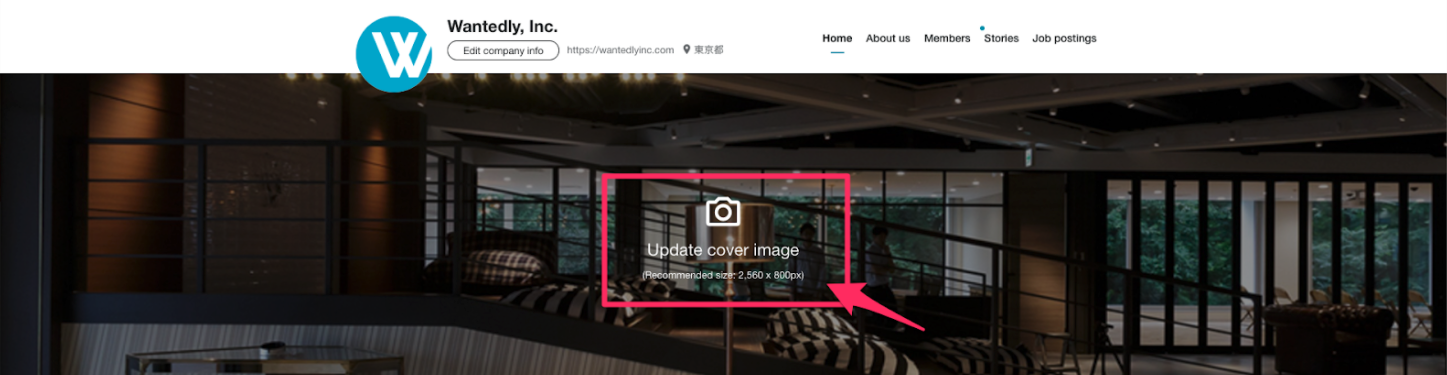
How to edit company information
You can edit your company information (Company URL, address, foundation date, founder, number of company members) from your Company Page.
1. Select 'Edit company info' from the top of your Company Page
2. Directly edit company information and click save
*Please note that you can only add a founder to your company information.
