You can change the email settings by following the steps below:
1. Login to your account
- If you're logged in as a Company: Click on your user icon and select 'Settings'
- If you're logged in as a User: Click on your user icon and select 'Account settings'
*Learn how to switch between accounts here.
2. Click on 'Email notifications'
3. Edit your notification settings by checking or unchecking the boxes to the right.
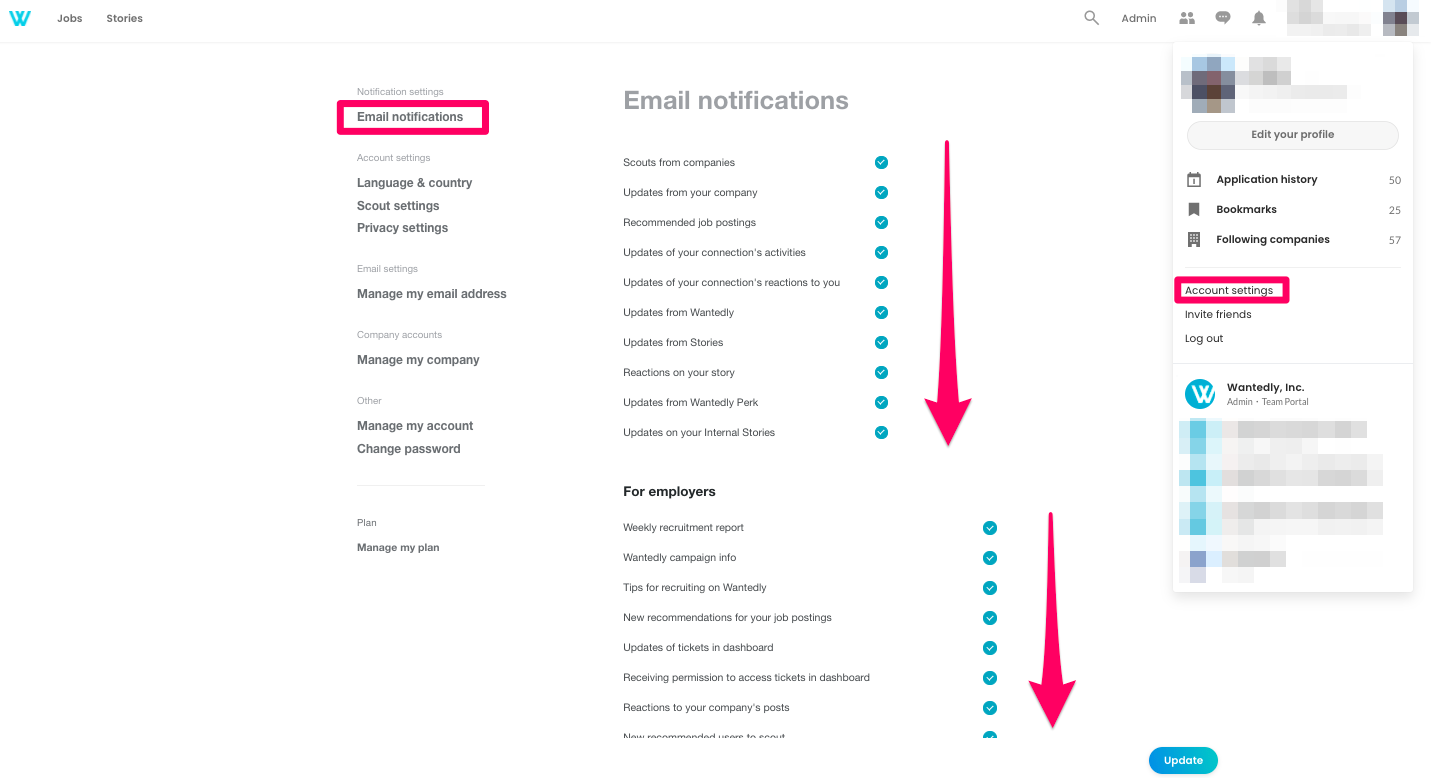
*Your personal settings are located at the top of the screen.
*Your company account settings are located at the bottom of the screen.